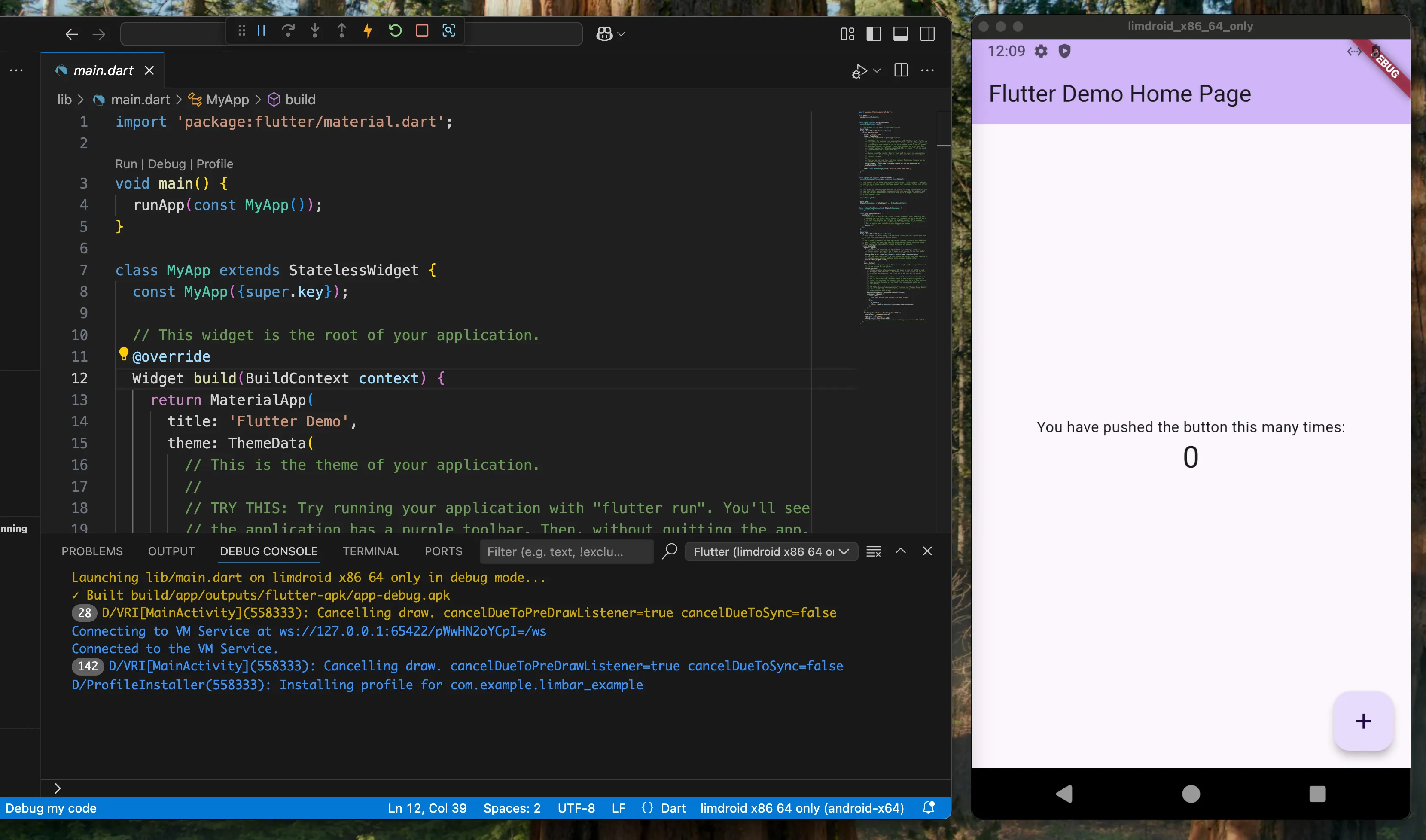Use Limbar with Flutter
The built-in local emulator is great for local development development as long as you can spare ~4 CPU cores when it’s idle, ~6GB memory, a GPU presence and support for virtualization. These are not that big of a deal if you have a new computer but likely challenging in cases where you run many other processes and need that 4 CPU to work for something else. With Limbar, you don’t need to spend any local resources.
The remote Android instance you get is connected to your local computer just like
the same way your physical Android device is connected - through adb.
Create an Android Instance
This step assumes you have
liminstalled. If not, installlimhere.
The following command should get you an Android instance created and connected locally through a network tunnel.
lim run androidYou should see an output similar to the following:
$ lim run android
✓ Checking your token 📜
✓ Creating a new Android instance 🔌
✓ Instance zo8nryvrjb is ready! (696.673958ms) 💚
✓ Tunnel is ready for adb at localhost:62837 🚇
⠏ Ready to control the device 🕹️And then a window will pop up letting you control the Android instance remotely.
Run and debug Flutter app
All flutter commands will detect the Limbar Android instance as real device now automatically.
So you can run your app and start debugging.
Go to your lib/main.dart and press F5 to start debugging!